1 Way to Prevent Brute Force Attack in Magento 2
What is a Brute Force Attack?
A brute force attack is a type of cyber attack where a hacker tries to gain unauthorized access to a system or data by systematically trying a large number of possible passwords or encryption keys. This type of attack is often used when the password or encryption key is weak or easily guessable.
The brute force attack method typically involves the use of automated software or scripts to repeatedly try different passwords or keys until the correct one is found. This type of attack can be very time-consuming and resource-intensive, but it can be effective if the target's security measures are not strong enough.
Brute force attacks can be used to breach a wide range of systems, including websites, databases, and network devices. As such, they pose a significant threat to the security of organizations and individuals.
To protect against brute force attacks, it is important to use strong, complex passwords and encryption keys, as well as implementing security measures such as blocking IP after a certain number of failed login attempts. Additionally, regularly updating and patching software and systems can help to mitigate the risk of brute force attacks.
What impact can a successful brute force attack have?
After a successful brute force attack on an online store running Magento 2, the consequences can be severe. The attacker may gain unauthorized access to the store's admin panel, customer data, payment information, and other sensitive data. This can lead to financial losses, damage to the store's reputation, and legal ramifications for failing to protect customer information.
Additionally, the store may experience disruption to its operations, as the attacker could manipulate product listings, pricing, or even inject malicious code that compromises the security of the website. This can lead to loss of customer trust and potential loss of business.
Furthermore, the store may incur costs associated with investigating the breach, implementing security measures, and notifying affected customers about the incident, which can have a lasting impact on the business's bottom line.
In summary, a successful brute force attack on a Magento 2 online store can result in financial, reputational, and operational damage, highlighting the critical importance of robust security measures to prevent such incidents.
What impact can a successful brute force attack have on the SEO of a website?
A successful brute force attack on a Magento 2 website can have a detrimental impact on its SEO. If the attack results in the insertion of malicious content or links, it can lead to the site being flagged by search engines for hosting harmful elements. This can result in the website being penalized or even deindexed, leading to a significant drop in search engine rankings and organic traffic.
Furthermore, if the attack compromises the website's user experience, such as by causing slow loading times or disrupting the functionality of the site, it can also negatively affect SEO performance. Search engines prioritize websites that offer a seamless user experience, and any issues caused by a successful brute force attack can lead to reduced visibility in search engine results.
Overall, the aftermath of a successful brute force attack on a Magento 2 website can result in a range of negative SEO consequences, highlighting the importance of implementing robust security measures to safeguard the website's SEO performance.
How to detect brute force attack in Magento2?
In Magento 2, you can detect a brute force attack by monitoring the system logs for a high volume of failed login attempts within a short period of time. Additionally, you can set up automated alerts that trigger when a certain threshold of failed login attempts is reached, indicating a potential brute force attack.
There are also security extensions and plugins available for Magento 2 that provide real-time monitoring and protection against brute force attacks. Regularly reviewing access logs can help in detecting and preventing brute force attacks on Magento 2 websites.
How CleanTalk UniForce Plugin can Impruve Your Magento2 Security and Protect against Brute Force Attacks
The CleanTalk UniForce Plugin provides Magento 2 administrators with security tools such as:
Malware scanner - CleanTalk Malware Scanner offers both daily automated and manual scanning for viruses and malicious code within website files. The daily automated scans help to ensure continuous monitoring and timely detection of any potential threats.
Website FireWall - CleanTalk Website Firewall utilizes a comprehensive database of IP addresses that be involved in attacks on other websites. This allows the firewall to proactively block access to any IP address that has a history of malicious activity. The block is stringent, preventing any traffic from the flagged IP address from accessing the website. This robust approach helps to ensure that malicious actors are unable to bypass the firewall and gain access to the site, providing an essential layer of protection against various types of cyber attacks.
Web Application FireWall - to protect from exploit-attacks, XSS-attacks and SQL injections. WAF analyzes and filters incoming traffic to block such attack attempts, protecting application databases and sensitive information, providing an additional layer of defense for the web application.
Brute Force Protection - this feature helps prevent unauthorized access to your site administrator accounts by blocking repeated attempts to guess passwords. After every unsuccessful login attempt, there will be a delay before the next attempt, and after 10 unsuccessful attempts, access to the site will be blocked for 24 hours.
How to detect brute force attack with CleanTalk Security
CleanTalk provides logging of processed requests and you can control these requests in your dashboard.

On the bruteforce logs page you can see all attempts, such as username selection, blocked and successful authorizations. If you don't already have a tool that tracks login activity on your site, install CleanTalk UniForce now and test brute force in your Magento2 store.
How to install CleanTalk UniForce on Magento2
- Make a backup of your site.
- Download the archive to your website root folder and unpack it. You should see a folder named "uniforce" in the root directory of your website. Example,
3. Open your website at this URL site.com/uniforce/index.php and you will see the UniForce login page.
4. If you don't have a CleanTalk account and access key:
Enter your email address and password that will be used to access the UniForce plugin settings. The same email will be used to create a CleanTalk account and receive an access key. The password to access the CleanTalk dashboard will be sent to you by email.
5. If you have a CleanTalk account and access key or if you want to create an account manually, then follow the link "Don't have an account? Create here!"
https://cleantalk.org/register?product_name=security&lead_source=landing_page
Enter your email and CleanTalk account password. Click on the "Advanced configuration" link and enter your acces key.
6. If your contact or registration contact forms are located in different files/scripts, list them here separated by commas. Example: register.php, contact.php
During installation, UniForce will add code to your index.php file which is located in your root folder. In the "Advanced configuration" section, you can add more admin page URLs by typing them in the "Additional scripts" field and separating them with commas.
This code will be added to the page:
//cleantalk-usp/bottom_code/start
if(ob_get_contents()){
ob_end_flush();
}
if(isset($_SERVER['HTTP_X_REQUESTED_WITH']) && strtolower($_SERVER['HTTP_X_REQUESTED_WITH']) == 'xmlhttprequest'){
die();
}
//cleantalk-usp/bottom_code/end
7. Click the "Install" button. It may take a few seconds after installation to receive the UniForce login page.

8. After the installation process is complete, go to the URL site.com/uniforce. Here you can view brief statistics, manage the malware scanner, and change settings if necessary.

9. Settings page

- Cross-Site Scripting (XSS) attacksCross-Site Scripting (XSS) attacks in Magento, a popular e-commerce platform, pose significant security risks. These attacks occur when attackers exploit vulnerabilities in Magento or its extensions to inject malicious scripts into web pages. Such vulnerabilities can lead to unauthorized access to customer data, manipulation of site content, or redirecting users to harmful sites, necessitating rigorous security measures and regular updates in Magento installations.
- Brute-Force attacks on MagentoBrute-Force attacks on Magento involve attackers attempting to gain unauthorized access by systematically trying numerous password combinations. This type of attack targets the login credentials of Magento admin users, potentially leading to unauthorized access to sensitive data and control over the e-commerce site. To mitigate these attacks, Magento store owners are advised to implement strong password policies, two-factor authentication, and limit login attempts.
- Malware risks on a websiteMalware risks on a website pose serious threats to both site operators and visitors. When a website is infected with malware, it can lead to unauthorized access, data theft, distribution of harmful software to visitors, and damage to the site's reputation. Effective measures against malware include regularly updating software, using security plugins, and conducting frequent scans for detecting and removing malicious code.
- 10 years in the website Security BusinessWe are aware of all the dangers that can threaten your website and how to deal with them
- 65+ CVE reports publishedWe continue to share found vulnerabilities at research.cleantalk.org.
- 220 000+ active users
of our pluginsNot counting users that don't use WordPress.
